How to create a fillable PDF form to collect signatures

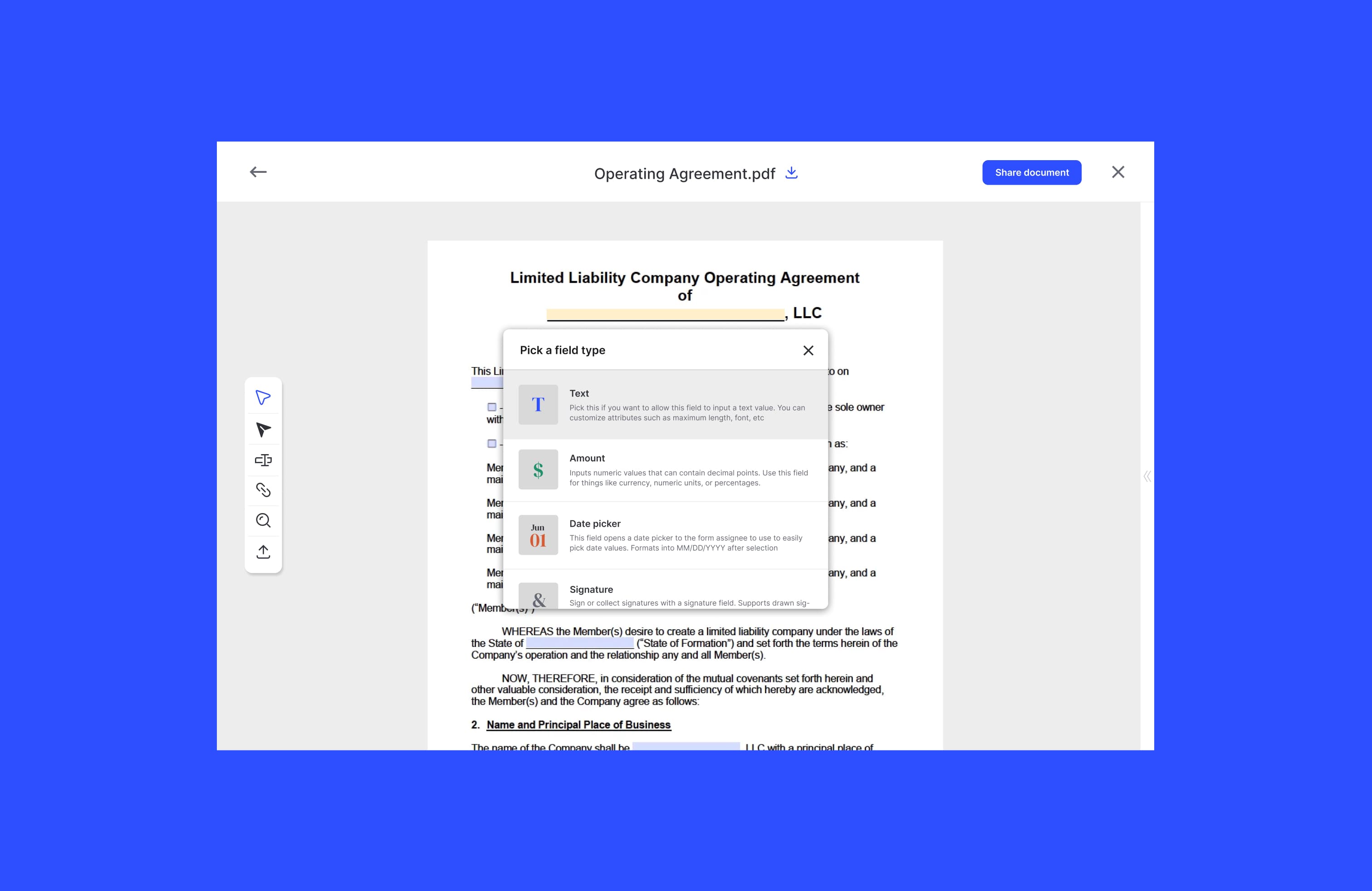

Step 1: Accessing Formable
Formable is a user-friendly tool that simplifies the creation of fillable PDF forms and signature collection. Visit formabledocs.com/home to get started.
Step 2: Uploading a document
Once you have launched formable, there is a large upload box. Take the PDF document that you want to turn into a fillable form and drag it over the box and release.
Step 3: Adding Form Fields
Navigate to the form editing or form creation tool within Formable. This intuitive interface allows you to easily add form fields, including signature fields, to your PDF document.
Start by dragging over the field area, then release when its large enough. Resize and position the field in the correct place. There is a small menu that let's you choose what type of field you would like to use.
Step 4: Saving the Document
Once you've added all necessary form fields, Formable will automatically save to preserve your changes.
Step 5: Distributing the Form
Share the fillable PDF form created with Formable with the intended recipients. You can do this by exporting the PDF form through the download button and distributing this form manually through a secure channel or use our share feature to distribute through email or by a secure, password-protected link.
Step 6: Collecting Signatures
Recipients can conveniently add their signatures directly within the fillable PDF form created with Formable. The intuitive interface makes signature collection a breeze.
Step 7: Reviewing and Finalizing
Once all signatures have been collected, review the completed form within Formable to ensure all necessary information has been provided. Make any final adjustments as needed.
You can find any completed forms in the home page formabledocs.com/home after you've created an account.
Step 8: Integration with Your Workflow
Integrate the completed form into your workflow seamlessly with Formable. For example, students can upload the signed form to a learning management system (LMS) like Canvas, while businesses can file the form electronically or incorporate it into their document management system.
By following these steps and leveraging the capabilities of Formable, you can quickly and easily create fillable PDF forms to collect signatures, enhancing efficiency and productivity in various contexts.