E-Signing Made Easy
Supercharge your document workflow — build, sign, and collect with AI
Our Method
How it works
Today's e-signing tools are dated, hard to use, and limited to very basic logic.
Formable is radically different. Our AI copilot will make you feel like an expert from the very start.
01
Upload a form
Take the document you wish to fill out or create a form with and upload it onto Formable. Your form will be stored securely on our cloud for next time.
Take the document you wish to fill out or create a form with and upload it onto Formable. Your form will be stored securely on our cloud for next time.
02
Build your form
Use the field creation tool to insert new form fields into your document. Click on existing fields to modify them. If you need to fill out the form, see the next step.
Use the field creation tool to insert new form fields into your document. Click on existing fields to modify them. If you need to fill out the form, see the next step.
03
Filling and previewing
Pick the filling tool and click on any field to start filling it out. If the form is for someone else, you’ll be able to see the completed document when they’re finished.
Pick the filling tool and click on any field to start filling it out. If the form is for someone else, you’ll be able to see the completed document when they’re finished.
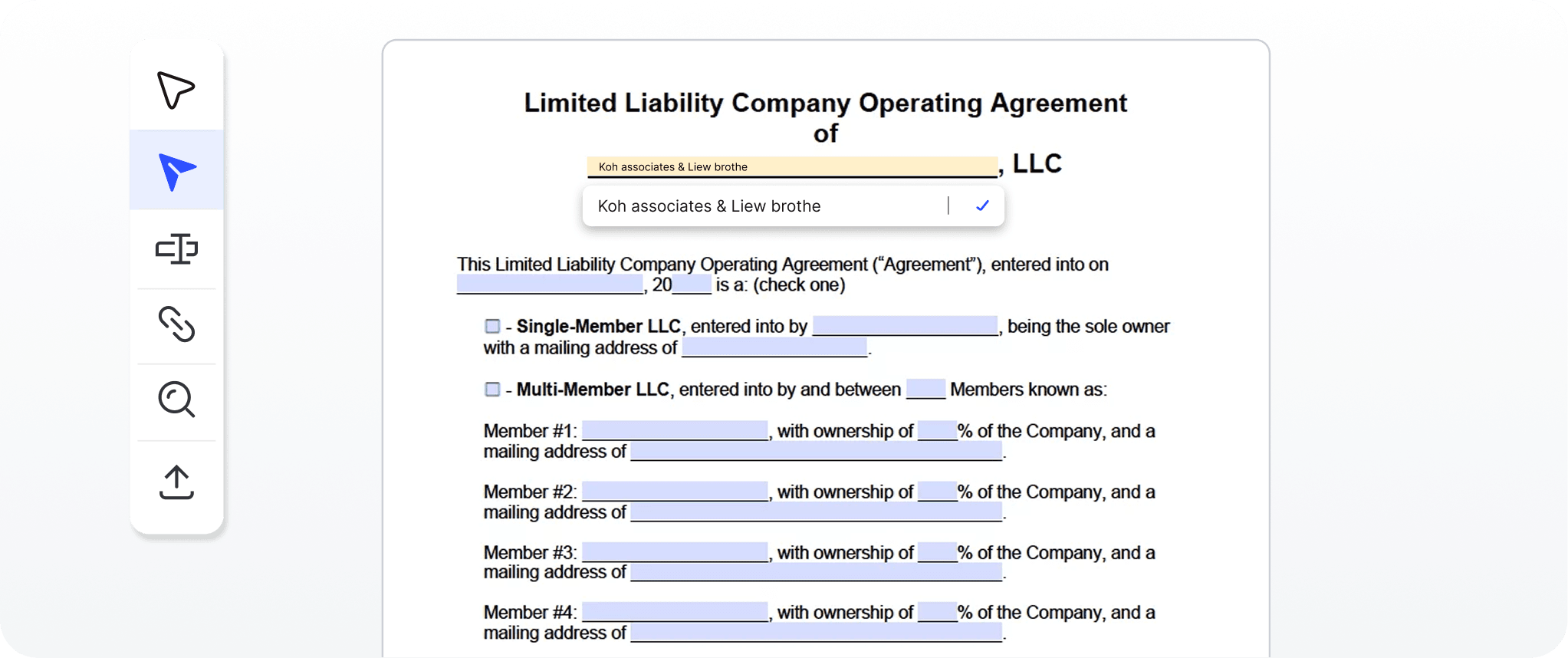
04
Finishing up
Download a copy of the completed document. Next, send your form to someone either by email or a protected link. Thats it! You’re all done.
Download a copy of the completed document. Next, send your form to someone either by email or a protected link. Thats it! You’re all done.
Discover templates for any use-case
Discover templates for any use-case


Features
AI Generation
Use AI to craft "context-aware" fields within your document. Formable AI can make edits to content, create fields, and much more. Remember, you will always have the final say.
Document Analysis
Get an instant breakdown of what matters most: key dates, payment terms, renewal clauses and more before you finish signing an agreement.
Intelligent Suggestions
AI scans your contract and offers precise, in-line edit recommendations right in the form builder — so you can discover legal holes in your contract, sooner.
Cloud Storage
Formable isn’t just a contract form creation or editing tool, it’s an entire platform dedicated to your document workflow. Get access to cloud storage across all of our pricing tiers.
Legal Compliance
Stay ahead with digital audit trails, cryptographic signature sealing, and event timestamping. Every signed document is securely logged with a full history, ensuring traceability from opening to signing. Electronic signatures are legally recognized in the United States and are provided for in the Electronic Signatures in Global and National Commerce Act (“ESIGN”) and state and territory versions of the Uniform Electronic Transactions Act (“UETA”).
Quick Sharing
Generate a unique, time-sensitive signing link that allows recipients to sign without needing their email. Links can be set to expire after a specific time, limited to a single use, or protected with an auto-generated password for added security.
Features
AI Generation
Use AI to craft "context-aware" fields within your document. Formable AI can make edits to content, create fields, and much more. Remember, you will always have the final say.
Document Analysis
Get an instant breakdown of what matters most: key dates, payment terms, renewal clauses and more before you finish signing an agreement.
Intelligent Suggestions
AI scans your contract and offers precise, in-line edit recommendations right in the form builder — so you can discover legal holes in your contract, sooner.
Cloud Storage
Formable isn’t just a contract form creation or editing tool, it’s an entire platform dedicated to your document workflow. Get access to cloud storage across all of our pricing tiers.
Legal Compliance
Stay ahead with digital audit trails, cryptographic signature sealing, and event timestamping. Every signed document is securely logged with a full history, ensuring traceability from opening to signing. Electronic signatures are legally recognized in the United States and are provided for in the Electronic Signatures in Global and National Commerce Act (“ESIGN”) and state and territory versions of the Uniform Electronic Transactions Act (“UETA”).
Quick Sharing
Generate a unique, time-sensitive signing link that allows recipients to sign without needing their email. Links can be set to expire after a specific time, limited to a single use, or protected with an auto-generated password for added security.
